FAQs
How do I open a zip file on my computer?
On a Mac:
Double click the zip file
On a PC:
Right click the zip file once installed
Select “Extract All”
Choose file location
How do I open a zip file on an iPhone or iPad?
Follow along with the steps provided in the video below:
How do I change my password?
Click on the avatar at the top right of the membership screen
Select “Profile”
Click on the pencil icon next to “Password” to change your password